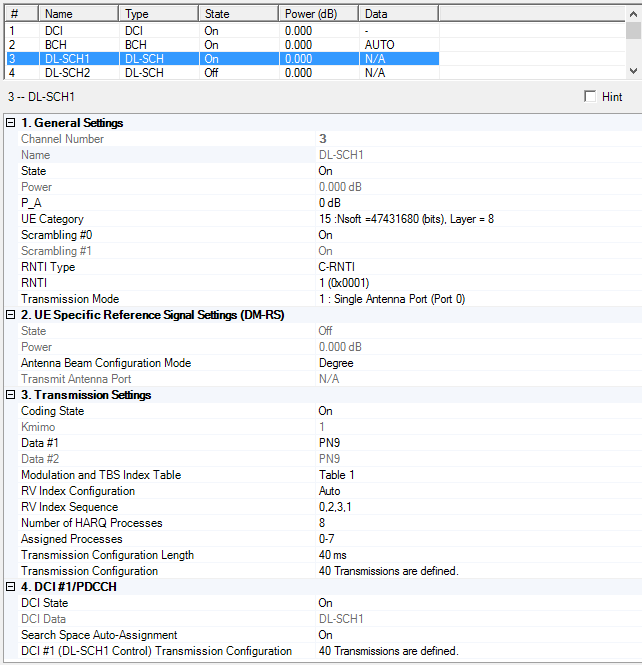
The type of channel selected determines the parameters displayed. In the example shown, a DL-SCH channel is selected, so only DL-SCH parameters are displayed. Parameters for all channel types are described below the graphic.
Click Channel Setup in the tree view to open the Channel Setup node.
For a general description of downlink signal generation on a physical channel, see Downlink Physical Channels.
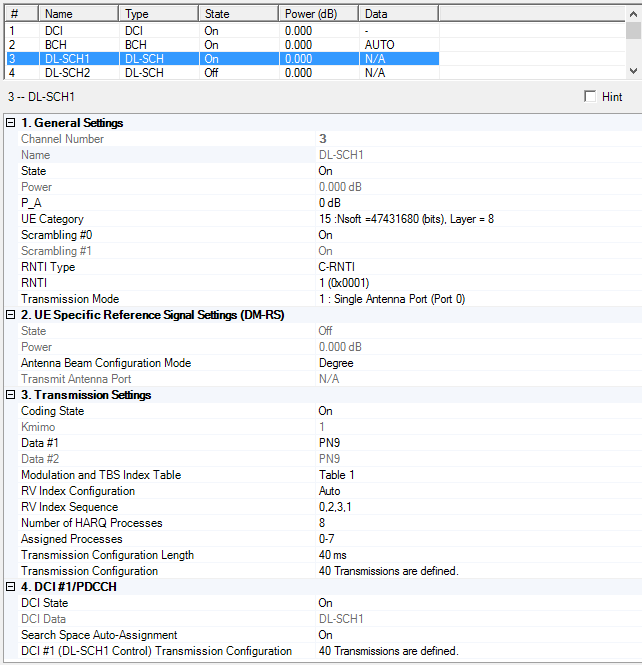
|
DL-SCH |
|||
|---|---|---|---|
|
1. General Settings |
2. UE-Specific Reference Signals (DM-RS) |
3. Transmission Settings |
4. DCI#1/PDCCH |
|
Modulation and TBS Index Table |
|||
|
DCI |
|||
|---|---|---|---|
|
1. General Settings |
2. Cross Carrier Scheduling |
3. DCI/PDCCH (DL-SCH Control) |
4. DCI/PDCCH (PUSCH Scheduling) |
|
DCI #1 (Dl-SCH1 Control) Transmission Configuration DCI #2 (Dl-SCH2 Control) Transmission Configuration DCI #3 (Dl-SCH3 Control) Transmission Configuration DCI #4 (Dl-SCH4 Control) Transmission Configuration DCI #5 (Dl-SCH5 Control) Transmission Configuration DCI #6 (Dl-SCH6 Control) Transmission Configuration |
|||
|
DCI (continued) |
||
|---|---|---|
|
5. DCI/PDCCH (RA Initiation) |
6. DCI/PDCCH (UL Power Control) |
7. DCI/PDCCH (User Defined) |
|
BCH |
CFI |
HI |
|---|---|---|
|
1. General Settings |
1. General Settings |
1. General Settings |
|
MCH |
||
|---|---|---|
|
1. General Settings |
2. MBSFN Reference Signals |
3. MCH/PMCH |
Choice: 0 or 1 separated by commas
Length: 6 or 24 (Depends on Subframe Allocation)
Default: 1,...,1 (All 1's)
Enter 6 or 24 bits length (1: on, 0: off), separated by commas, to allocate the MBSFN on the MCH. (If you enter fewer than 6 (or 24) bits, 0 is inserted to fill in the remaining bits.) Uplink subframes are not allocated .
: The 6 bits length bitmap applies as follows:
The first/leftmost bit defines the MBSFN allocation for subframe #1, the second bit for #2, third bit for #3 , fourth bit for #6, fifth bit for #7, sixth bit for #8.
: The 24 bits length bitmap applies as follows:
Starting from the first radio frame and from the first/leftmost bit in the bitmap, the allocation applies to subframes #1, #2, #3 , #6, #7, and #8 in the sequence of the four radio-frames.
Refer to 3GPP TS 36.331.
Choice: Degree | Complex
Default: Degree
Double-click or use the drop-down menu to set the Antenna Beam Configuration Mode to degree or complex.
|
|
Degree |
|
The antenna beam direction angle is set using degrees and antenna beam ports 5, and 7 to 14 are displayed. The Transmit Antenna Weight for Port 5 (and Ports 7 to 14) parameters are hidden. |
|
|
Complex |
|
The antenna beam pattern is specified by a complex value and the Transmit Antenna Weight for Port 5 (and Ports 7-14) parameters are displayed. Antenna Beam for Port 5 | 7| 8 | … | 14 parameters are hidden. Upon making this selection, the existing degree value is calculated to a complex value. |
This setting is applicable only when using a beam-forming transmission.
Range: –90 to +90 Degrees
Default: 0
Coupling: Visible when Antenna Beam Configuration Mode is set to Degrees and UE-Specific Reference signal state (DM-RS) is .
The number of ports displayed is dependent on the antenna configuration and the Transmit Antenna Port setting.
Enter an antenna beam main lobe direction value. When the value is entered, the antenna weight is calculated.
This is only applicable when Beam-forming is the transmission type.
When Complex is selected as the Antenna Beam Configuration Mode, the entered value for this setting is automatically calculated to a complex value that is used by the Transmit Antenna Weight Port parameter. But the Transmit Antenna Weight Port complex value is not converted to degrees.
Range: 0 or 1 with comma separate input
Default: 1
Enter 0 or 1 separated by commas to assign the PMCH to the physical antennas. The comma separate length is up to the Total Number of Antennas. 0 and 1 mean Off and on respectively. Comma separate sequence order means physical antenna port number.
Example: Total Number of Antennas = 4. Where, Antennas and Antenna Mapping for Port 4 = [1, 1, 1, 1], then PMCH is assigned to all antennas (port 0 to 3).
Range: 0 to 7
Default: 0
This parameter applies only to DCI #9 channels.
Enter the numbers of individual HARQ processes, separated by commas (for example, 1,2,3) or a range of HARQ processes ( for example, 1-3) to enable specific HARQ processes. The number of available HARQ processes is defined in the Number of HARQ Processes cell. Click the button in the Transmission Configuration cell to view the enabled HARQ processes.
Your setting is displayed in the DL-SCH Tx sequence dialog box.
Range: 0 to (number defined in Number of HARQ Processes-1)
Default: 0 to 7
This parameter applies only to DL-SCH channels.
Enter the numbers of individual HARQ processes, separated by commas (for example, ) or a range of HARQ processes ( for example, ) to enable specific HARQ processes. The number of available HARQ processes is defined in the Number of HARQ Processes cell.
Your setting is displayed in the DL-SCH Tx sequence dialog box (see Transmission Configuration).
Where RNTI = 65535 (SI-RNTI) this parameter is not applicable and a read only parameter.
This parameter applies to CFI channels.
View the Control Format Indicator value for each slot. These values correspond to the number of OFDM symbols used for transmission of PDCCHs in a subframe and are set in the PDCCH Allocations cell.
Choice: On | Off
Default: Off
Double-click or use the drop-down menu to enable or disable the carrier indicator field (CIF) presence state in the PDCCH DCI formats.
Range: 1 to 65523
Default: 1
Enter a value for the Cell - Radio Network Temporary Identifier (C-RNTI).
Displays the identifying number of the selected channel.
Choice: Off | On
Default: On
This parameter applies to the DCI, BCH, and DL-SCH channels.
Double-click or use the drop-down menu to turn the coding state On or Off.
This parameter applies to BCH channels. Use the Data Source Selection dialog box to select , , or to use for the data. This is BCH transport block size. When is set, Master Information Block including SFN is automatically generated for BCH transport block size. When is set and waveform generation length is more than 40 ms, SFN in Master Information Block is automatically incremented by one BCH per TTI (40 ms).
Choice: PN9 | PN15 | User Defined Bits
Default: PN9
This parameter applies to the MCH channel. Use the Data Source Selection dialog box to select PN9, PN15, or User Defined Bits to use for the data in transport block.
This parameter applies to the DL-SCH channels. Use the Data Source Selection dialog box to select , , or to use for the data in transport block 1.
For more details, refer to 3GPP TS 36.211 and 36.212.
This parameter applies to DL-SCH channels. Use the Data Source Selection dialog box to select , , or to use for the data in transport block 2.
For more details, refer to 3GPP TS 36.211 and 36.212.
Click this cell to open the PDCCH Tx sequence dialog box. See the online documentation for a description of the DCI#n/PDCCH Transmission configuration dialog box.
Click the button in this cell to open the PDCCH Transmission Configuration dialog box. Refer to the DCI#n/PDCCH Transmission configuration dialog box.
DCI #10 (RA Initiation) Transmission Configuration is only available to be set when the current component cell is set to be the primary cell. Otherwise it’s not available to set.
Refer to 3GPP TS 36.213.
Click the button in this cell to open the PDCCH Transmission Configuration dialog box. Refer to the DCI#n/PDCCH Transmission configuration dialog box.
DCI #11 (UL Power Control) Transmission Configuration is only available to be set when the current component cell is set to be the primary cell. Otherwise it’s not available to set.
Refer to 3GPP TS 36.213.
Click the button in this cell to open the PDCCH Transmission Configuration dialog box. Refer to the DCI#n/PDCCH Transmission Configuration dialog box.
This parameter applies to DCI channels and DCI #1 corresponds with DL-SCH #1, DCI #2 corresponds with DL-SCH #2, and so on. This parameter is not settable.
Choice: Off | On
Default: On
Double-click or use the drop-down menu to turn the channel On or Off.
Range:
2 (Transmission Mode = 3 or 4)
1 (Otherwise)
Default: 1
When the parameter Transmission Mode is set 3 or 4, the Kmimo parameter is set to 2. Otherwise it is set to 1.
Where RNTI = 65535 (SI-RNTI) Kmimo is a read only parameter and not applicable. Otherwise parameter is settable.
See 3GPP TS 36.212 for more information about the Kmimo parameter.
Range: 0.001–1.000
Default: 0.931
Enter the maximum coding rate for the selected MCH channel.
If the effective channel code rate is higher than 0.931, the signal may not be successfully decoded. The effective channel code rate is defined as the number of downlink information bits (including CRC bits) divided by the number of physical channel bits on the channel.
When the coding rate of the channel is higher than the maximum coding rate, an error message is displayed.
For more information, refer to 3GPP TS 36.213.
Choice: Off | 0 | 2 | 3 | 4 | 5 | 6 | 7 | 8 | 9 | 10 | 11 | 12 |13 |14 | 15 | 16 | 17 | 18 | 19 | 20 | 21 | 22 | 23 | 24 | 25 | 26 | 27 | 28
Default: 0
Select a value to set the MCS index of MCH.The MCS index defines the modulation order, and TBS index. Refer to Table 7.1.7.2.1-1 ( 3GPP TS 36.213) which specifies the permissible combinations of transport block size, resource allocation, and modulation type that are available for transmission.
When the MCS Index is Off, the Modulation and TBS Index are active and can be user-defined.
For more information, refer to 3GPP TS 36.212 and 36.331.
Choice: Off | 0 | 1 | … | 26 | 27 | 28 (Modulation and TBS Index Table 1)
Off | 0 | 1 | … | 26 | 27 (Modulation and TBS Index Table 2)
Default: 0
Coupling: With MCS Index set to a value, Modulation and TBS Index are read only and set by the software.
Set the MCH MCS index by either double clicking in the cell or using the drop-down menu to make the selection.
For more information, refer to 3GPP TS 36.212 and 36.331.
Range: 0 to 255 (Integer)
Default: 0
Enter a value for Multimedia Broadcast Multicast Service Single Frequency Network Reference Signal (MBSFN) Area ID which identifies the MBSFN Area . It is used for the scrambling of the MBSFN Reference Signals and the Physical Multicast Channel (PMCH).
Refer to 3GPP TS 36.211 and 36.331.
Range: -60.000 to 20.000 dB
Default: 0.000 dB
This parameter defines the power of the Multimedia Broadcast Multicast Service Single Frequency Network Reference Signal (MBSFN RS) in dB.
Choice: QPSK | 16QAM | 64QAM
When the MCS Index is off, double-click or use the drop-down menu to select modulation type for the subframe.
Refer to 3GPP TS 36.213.
Choice: QPSK | 16QAM | 64QAM (Modulation and TBS Index Table 1)
QPSK | 16QAM | 64QAM | 256QAM (Modulation and TBS Index Table 2)
Default: QPSK
Coupling: Read only and set by the software until MCS Index is set to Off.
When active, double-click in the cell or use the drop-down menu to make the selection.
For more information, refer to 3GPP TS 36.211, 36.213 and 36.311.
Choice: Table 1 | Table 2
Default: Table 1
Double-click or use the drop-down menu to select the Modulation and TBS Index Table for the PDSCH.
|
|
Table 1 |
|
per 3GPP TS 36.213 Modulation and TBS index table 7.1.7.1-1 |
|
|
Table 2 |
|
per 3GPP TS 36.213 Modulation and TBS index table 7.1.7.1-1A |
With the table selection, there is a relationship between the following DL-SCH Tx sequence window settings:
For more information, refer to 3GPP TS 36.213.
Choice: Table 1 | Table 2
Default: Table 1
Double-click or use the drop-down menu to select the Modulation and TBS Index Table for the PMCH.
|
|
Table 1 |
|
per 3GPP TS 36.213 Modulation and TBS index table 7.1.7.1-1 |
|
|
Table 2 |
|
per 3GPP TS 36.213 Modulation and TBS index table 7.1.7.1-1A |
With the table selection, there is a relationship between the following MCH/PMCH settings:
For more information, refer to 3GPP TS 36.213.
Displays the name (type) of the selected channel.
DCI = Downlink Control Information
BCH = Broadcast Channel
DL-SCH = Downlink Shared Channel
CFI = Control Format Indicator
HI = HARQ Indicator Channel
MCH = Multicast Channel
Range: 1 to 8
Default: 8
This parameter applies only to DL-SCH channels.
The value that you enter sets the number of available hybrid automatic repeat request (HARQ) processes and defines the interval (number of subframes) between retransmissions. Use the Assigned Processes parameter to enable HARQ processes.
Where RNTI = 65535 (SI-RNTI) this parameter is not applicable and a read only parameter.
Otherwise settable.
Your setting is displayed in the DL-SCH Tx sequence dialog box (see Transmission Configuration).
Range: 1 to 2 (Integer)
Default: 2
Enter the Number of PDCCH Symbols (Non-MBSFN Region Length) for the MBSFN subframes when the MCH (Multicast channel) state is On and the MBSFN subframe is assigned. And, where the antenna configuration is set to 1 or 2 with N_DL_RB > 10, the parameter range is 1 to 2. Otherwise that is 2. Where the MCH State is on and some MBSFN subframes are assigned, then the Number of PDCCH Symbols (Non-MBSFN Region Length) is coupled to the PDCCH Allocations in DCI for the MBSFN subframe(s).
In case N_DL_RB <= 10, the Number of PDCCH Symbols is only allowed 2.
In case N_DL_RB > 10 and 1 or 2 cell-specific antenna ports, this Number of PDCCH Symbols is allowed 1 or 2.
In case N_DL_RB > 10 and 4 cell-specific antenna ports, the Number of PDCCH Symbols is only allowed 2.
Refer to 3GPP TS 36.211 and 36.331.
Choice: Off | On
Default: On
Double-click or use the drop-down menu to turn the OCNG (OFDMA channel-noise generation) for PDCCH on or off. OCNG is allocated on empty resource element groups in the control channel region (PDFICH/PDCCH/PHICH/Cell-Specific RS). OCNG is pseudo-random data and does not include transport channel coding. For more information, refer to 3GPP TS 36.521-1.
: Unallocated control region is filled with OCNG. When carrier aggregation is used with PHICH, the PDCCH is padded with resource element groups as OCNG.
: Unallocated control region is not filled with OCNG.
For more detains in 3GPP TS 36.521-1.
Choice: Off | -6 dB | -4.77 dB | -3 dB | -1.77 dB | 0 dB | 1 dB | 2 dB | 3 dB
Default: 0 dB
Double-click or use the drop-down menu to select PDSCH relative power.
Where the P_A parameter is on (-6 dB to 3 dB), the P_A parameter takes priority over the Power parameter.
For more details, refer to 3GPP TS 36.213 and 36.331.
Range: 1 to 1920
Default: 24
This parameter applies to BCH channels. Enter a value for the payload size in bits which is the BCH transport block input data size.
If the parameter Data is set to Auto-Configured Bits (Master Information Block), then Payload Size (bits) is read only and is set to 24. Otherwise you can enter a value for the BCH transport block size.
See 3GPP technical standards for more information.
Range: 1 to 3 for number of downlink resource blocks > 10 (see System Bandwidth)
2 to 4 for number of downlink resource blocks <= 10 (see System Bandwidth)
For DCI channels, enter the number of OFDMA symbols used for PDCCH (non-MBSFN subframes) in each subframe, separated by commas. (Highlight entire field to quickly set all allocations to the same value.) Ten inputs for each subframe are available, as described in 3GPP TS 36.211.
If the MCH (Multicast channel) state is set to On and the MBSFN subframe is assigned, the corresponding PDCCH subframes are updated with the number of symbols for MBSFN subframes set by the parameter, Number of PDCCH Symbols, in MCH.
Range: 1 to 4
Default: 3
Enter the starting OFDM symbol of the PDSCH for the concerned SCell.
Refer to 3GPP TS 36.211, 36.212, 36.213 and 36.331.
Choice: 1/6 | 1/2 | 1 | 2
Default: 1
This parameter applies only to HI channels.
Double-click or use the drop-down menu to set the allocation value for the selected HI channel.
For frame structure
type 1, the number of PHICH groups  is constant in all subframes and given by
is constant in all subframes and given by
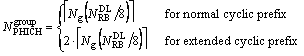
where 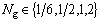 is provided by higher
layers. The index
is provided by higher
layers. The index  ranges from 0 to
ranges from 0 to  .
.
Range: -60 to 20 dB
Default: 0.000 dB
Enter a power level in dB for the PHICH Symbol Power
Choice: Normal | Extended
Default: Normal
This parameter applies only to HI channels.
Double-click or use the drop-down menu to set a Normal or Extended PHICH duration for the selected HI channel as defined in 3GPP TS 36.211.
This parameter applies only to HI channels.
View the maximum group number for the selected HI channel. You cannot edit this cell.
Multiple PHICHs mapped to the same set of resource elements constitute a PHICH group, where PHICHs within the same PHICH group are separated through different orthogonal sequences.
Range: -60.000 to 20.000 dB
Default: 0.000 dB
Enter a power level in dB for the selected channel. Refer to the Output Power Calculation (Downlink) for a description of how the software applies to your power settings.
Range: -60 to 20 dB
Default: 0.000 dB
Enter a power level in dB for the selected channel. Refer to the Output Power Calculation (Downlink) for a description of how the software applies to your power settings.
DL-SCH: Where the P_A parameter is set to a value in the range of -6 dB to 3 dB,the P_A parameter is enabled. When the P_A parameter is enabled, it takes priority over the Power parameter and so the Power cell is set 0 dB and inactive.
Range: 0 to 7 (Integer)
Default: 0
Enter a value for the radio frame allocation offset.
The Upper range is limited to be the lesser value of either: (Radio Frame Allocation Period - 1) or 7.
Radio-frames that contain MBSFN subframes occur when equation SFN mod Radio Frame Allocation Period = Radio Frame Allocation Offset is satisfied.
Refer to 3GPP TS 36.331.
Choice: 1 frame | 2 frames | 4 frames | 8 frames | 16 frames |32 frames
Default: 1 frame
Double-click or use the drop-down menu to set the radio frame allocation period. Radio-frames that contain MBSFN subframes occur when the equation Single Frequency Network (SFN) mod Radio Frame Allocation Period = Radio Frame Allocation Offset is satisfied. 4 frames are available only if the Radio Allocation Period is 4, 8, 16 or 32.
Refer to 3GPP TS 36.331.
Display the PMCH resource block size which is the same as maximum system resource blocks size as follows:
6RB (1.4MHz), 15RB (3MHz), 25RB (5MHz), 50RB (10MHz), 75RB (15MHz) and 100RB (20MHz).
This is a read only parameter.
Refer to 3GPP TS 36.213.
Range: 1 to 65523 (0xFFF3), 65535
Default: 1 (same as DL-SCH#)
Enter a value in decimal for the Radio Network Temporary Identifier (RNTI). RNTI value and range depends on the RNTI Type.
RNTI is a generic term of an identifier for a UE.
Cell RNTI (C-RNTI) and System Information RNTI (SI-RNTI) are supported.
RNTI = 1 to 65523 case, works for C-RNTI.
RNTI = 65535 case, works for SI-RNTI.
RNTI = 65534 case, works for P-RNTI
For more details, refer to 3GPP TS 36.211 and 36.321.
Choice: SI-RNTI (System Information) | C-RNTI (Dedicated Traffic) | P-RNTI (Paging Information)
Default: C-RNTI (Dedicated Traffic)
Double-click or use the drop-down menu to select the RNTI type. The SI-RNTI is used for setting SIB transmissions on DL-SCH that can be set manually. Refer to RNTI.
Couplings:
When RNTI Type = P-RNTI, the following parameters are effected:
Transmission Configuration parameter's DL-SCH Tx sequence dialog box are changed as follows:
N_1A_PRB becomes available and is set to 2.
Max value of TBS #1 is expanded to 31 if MCS #1 = OFF.
TB Size #1 is set to 32.
Modulation Type is QPSK.
RA Type is Type2.
Channel Setup node, the following parameters are changed:
1. General Settings > Transmission Mode will be set to 2, if 2 or 4 antennas are selected.
3. Transmission Settings > RV Index Configuration is Manual (not editable).
For more details, refer to 3GPP TS 36.211 and 36.321.
Choice: Auto | Manual
Default: Auto
Double-click or use the drop-down menu to set the RV Index Configuration for the selected DL-SCH.
If is set to , then the parameter is active. If the parameter in the DL-SCH Tx sequence window is set to , then the next RV Index in the is used for the RV Index of the DL-SCH transmission in the same subframe.
Where RNTI = 65535 (SI-RNTI) this parameter is set to Manual.
If is set to , then the parameter is inactive.You can set the RV Index Configuration for each DL-SCH transmission.
Range of sequence length: 1 to 16
Range of each value: 0 to 3
Default: 0, 2, 3, 1
This parameter applies only to DL-SCH.
Enter the numbers of individual RV Index Sequence, separated by commas (for example, 1,2,3).
Where RNTI = 65535 (SI-RNTI) this parameter is set to Manual and RV Index Sequence becomes inactive and this parameter is not applicable.
If is set to , then the parameter is active. Otherwise it is read only. If the parameter in the DL-SCH Tx sequence window is set to , then the next RV Index in the is used for the RV Index of the DL-SCH transmission in the same subframe.
Range: 0 to 7
Default: 0
Enter the serving cell index which cell signals the downlink allocations and uplink grants for the concerned SCell.
Refer to 3GPP TS 36.211, 36.212, 36.213 and 36.331.
Choice: On | Off
Default: On
This parameter applies to DCI, BCH, CFI, HI, and MCH channels.
Double-click or use the drop-down menu to turn scrambling on or off.
Refer to 3GPP TS 36.211.
Choice: Off | On
Default: On
Double-click or use the drop-down menu to turn scrambling for PDSCH codeword 0 on or off.
Choice: Off | On
Default: On
Double-click or use the drop-down menu to turn scrambling for PDSCH codeword 1 on or off. RNTI value and range depends on the RNTI Type.
Choice: Off | On
Default: On
Double-click or use the drop-down menu to enable or disable the Search Space Auto-Assignment parameter.
Range: 0 to 255 (0xFF)
Default: 0
This parameter applies to BCH channels.
Set to to make this parameter active.
Enter a decimal value for the SFN Start Number.
This is the start number of the SFN (8 bits in binary, 2 bits in hexadecimal).
If = , SFN is incremented every 40 subframes (40 ms) and used for part of the payload data. For example, If you generate a 80 ms signal with set to , the initial 40 ms of the SFN = and the next 40 ms of the SFN = +1.
If = , SFN is not incremented and the fixed value SFN Start Number is used for part of the payload data in each 40 subframes.
Refer to the 3GPP technical standards for more information.
Choice: Off | On
Default: On
Double-click or use the drop-down menu to enable or disable the channel.
For :
On: Both channel MBSFN Reference Signals and MCH (PMCH) are on.
Off: Both channel MBSFN Reference Signals and MCH (PMCH) are off.
For MCH, where the cyclic prefix (CP) is set to (normal CP) and the MCH State is : the Non-MBSFN region in the MBSFN subframe is configured to normal CP and the MBSFN region in the MBSFN subframe is configured to extended CP.
For more detail, refer to 3GPP TS 36.211.
Choice: Off | On
Default: On
Double-click or use the drop-down menu to turn the UE Specific Reference Signal state on or off. This is only available when Transmission Mode is 7 or 8.
Choice: 1 frame | 4 frames
Default: 1 frame
Double-click or use the drop-down menu to set the subframe allocation for MBSFN within the radio frame allocation period defined by the two parameters: Radio Frame Allocation Period and Radio Frame Allocation Offset. 4 frames are available only if the Radio Allocation Period is 4, 8, 16, or 32.
Refer to 3GPP TS 36.331.
Choice: Off | 0 | 2 | 3 | 4 | 5 | 6 | 7 | 8 | 9 | 10 | 11 | 12 |13 |14 | 15 | 16 | 17 | 18 | 19 | 20 | 21 | 22 | 23 | 24 | 25 | 26
Default: 5
Enter a value for the TBS index for the MCH/PMCH. The range of available values depends on the modulation type: QPSK (0 to 10), 16QAM (10 to 19), 64 QAM (19 to 26).
|
|
MCS/TBS Index Value |
Status of Coupled Parameters |
|---|---|---|
|
|
MCS Index = 0 to 28 |
Modulation and TBS Index are automatically set by the software |
|
|
MCS Index = Off |
Modulation and TBS Index are settable by the user. |
|
|
= 0 to 26 |
TB Size is automatically set by the software. |
|
|
= Off |
TB Size is settable by the user. |
Refer to 3GPP TS 36.213.
Choice: Off | 0 | 1 | 2 | … | 26 (Modulation and TBS Index Table 1)
Off | 0 | 1 | 2 | … | 33 (Modulation and TBS Index Table 2)
The choice value selection is dependent on the UE Category selection.
Default: 0
Coupling: Read only and set by the software until MCS Index is set to Off.
When active, double click in the cell or use the drop-down menu to make the selection.
For more information, refer to 3GPP TS 36.211, 36.213 and 36.311.
Range: 1 to 75376 (Integer)
Enter a value for the transport block size for the MCH/PMCH.
For more detail, refer to 3GPP TS 36.213.
Range: 1 to 75376 (Modulation and TBS Index Table 1)
1 to 97896 (Modulation and TBS Index Table 2)
The maximum range value is dependent on the UE Category selection.
Coupling: Read only and set by the software until TB Size is set to Off
When active, enter the size of the transport block.
For more information, refer to 3GPP TS 36.211, 36.213 and 36.311.
Range: 1 to 65523 (0xFFF3)
Default: 1
Enter a value in decimal for the Radio Network Temporary Identifier (TPC-PUSCH-RNTI).
Range: 1 to 65523 (0xFFF3)
Default: 1
Enter a value in decimal for the Radio Network Temporary Identifier (TPC-PUCCH-RNTI).
Click the  button in this cell to open the PHICH
Transmission Configuration, PDCCH Transmission Configuration, or the DL-SCHn
Tx sequence dialog boxes.
button in this cell to open the PHICH
Transmission Configuration, PDCCH Transmission Configuration, or the DL-SCHn
Tx sequence dialog boxes.
Range: 10ms to Waveform Generation Length, Max 160 ms
Default: 40 ms
Set the length of transmission configuration. The definition of transmission configuration of SCH and related DCI will be repeated to the end of the Waveform Generation Length.
If the Waveform Generation Length parameter is set less than the Transmission Configuration Length, the value of Transmission Configuration Length is changed to be ≤Waveform Generation Length. In summary, the relation between Transmission Configuration Length and Waveform Generation Length is that the Transmission Configuration Length ≤Waveform Generation Length. Refer to the Waveform Generation Length parameter.
|
|
Channel |
Transmission Configuration Length |
Default Value |
|---|---|---|---|
|
Downlink |
DL-SCH 1 - 8 |
The value is available to set 1 -16 Frames With the following rule: Transmission Configuration Length ≤Waveform Generation Length |
40 ms |
|
|
DCI 1 - 8 |
The value is automatically set to same value corresponding DL-SCHs. |
Same as UL-SCH |
|
|
DCI 9 - 12 |
The value is automatically set to same value as Waveform Generation Length. |
40 ms |
Example: Where the Transmission Configuration Length is set to 20 ms (2 frames), Frames #0 and #1 configurations (Sequences #1 through #20) will be repeated while generating  SCH.
SCH.
Choice:
1 | 7 | 8 | 9 | 10 (for single antenna)
2 | 3 | 4 | 5 | 6 | 7 | 8 | 9 | 10 (2 or 4 antennas)
7 | 8 | 9 | 10 (8 antennas)
Default: 1
This parameter sets the Transmission Mode for the selected DL-SCH channel. This parameter is set by the software and is not editable.
The following table shows the transmission scheme for each Transmission Mode:
|
Transmission Mode |
Transmission Scheme of PDSCH |
|---|---|
|
1 |
Signal Antenna Port, Port 0 |
|
2 |
Transmit Diversity |
|
3 |
Open-Loop Spatial Multiplexing |
|
4 |
Close-loop Spatial Multiplexing |
|
5 |
Multi-user MIMO |
|
6 |
Close-loop Spatial Multiplexing with Single Layer |
| 7 | Single Antenna Port (Port 5) |
| 8 | Single Antenna Port (Port 7 or 8) / Dual Layer Transmission (Ports 7 or 8) |
| 9 | Single Antenna Port (Port 7 or 8) / Up to 8 Layer Transmission (Ports 7 to 14) |
| 10 |
In case of PDCCH Allocations = 4 with 1.4 MHz system bandwidth, transmission mode 7: Single Antenna Port (Port 5) is not available to select.
Transmission mode 8 is not available, when extended cyclic prefix is used in the downlink.
Refer to 3GPP TS 36.212, 36.213, and 36.331.
Choice:
Port 5 ( Transmission Mode 7 case)
Port 7 | Port 8 (Transmission Mode 8 to 10 and Total Number of Antennas is 1)
Port 7 | Port 8 | Port 7 - 8 (Transmission Mode 8 and Total Number of Antennas is 2 to 8)
Port 7 | Port 8 | Port 7 - 8 (Transmission Mode 9 to 10 and Total Number of Antennas is 2)
Port 7 | Port 8 | Port 7 - 8 |Port 7 - 9 | Port 7 - 10 (Transmission Mode 9 to 10 and Total Number of Antennas is 4)
Port 7 | Port 8 | Port 7 - 8 | Port 7 - 9 | Port 7 - 10 | Port 7 - 11 | Port 7 - 12 | Port 7 - 13 | Port 7 - 14 (Transmission Mode 9 to 10 and Total Number of Antennas is 8)
The choices available, are depended on Transmission Mode, Number of Antennas and Number of Layers.
Coupling: This setting is active when UE-Specific Reference signal state (DM-RS) is .
Double-click or use the drop-down menu to select the antenna port for the UE-Specific Reference Signal (DM-RS) transmission.
In case of PDCCH Allocations = 4 (1.4MHz System Bandwidth), Port 5 is not available to select.
Refer to 3GPP TS 36.211, 36.212, and 36.213.
Default: 0.0+0.0j, 1.0+0.0j
Coupling: Visible when Antenna Beam Configuration Mode is set to Complex and UE-Specific Reference signal state (DM-RS) is .
The number of ports displayed is dependent on the antenna configuration and the Transmit Antenna Port setting.
Enter a Transmission Antenna Weight complex number(s) for the UE Specific Reference Signal for the corresponding antenna port. When Total Number of Antennas is greater than one, enter a complex array such as "1.0+0.0j, 1.0+0.0j".
When Complex is selected as the Antenna Beam Configuration Mode, the existing value for the Antenna Beam for Port parameter is automatically calculated to a complex value that is available for use by this parameter (Transmit Antenna Weight Port). But the Transmit Antenna Weight Port complex value is not converted to degrees.
Range: Range: 0 to 65535 (0x0000 to 0xFFFF)
Default: 1 (0x0001)
Enter the radio network temporary identifier (C-RNTI) of PUSCH scheduling information, which is transmitted on PDCCH. Typically the range for C-RNTI is 1 to 65523, but the software allows 0 to 65535 for added test flexibility. Both decimal and hexadecimal entry formats are allowed.
See 3GPP TS 36.211 and 36.321 for more information.
Click the button in this cell to open the PDCCH Transmission Configuration dialog box. Refer to the DCI#9/PDCCH Transmission configuration dialog box.
Range:
1 (Uplink Transmission Mode 1)
1 to 2 (Uplink Transmission Mode 2)
Default: 1
Enter the number of codewords of PUSCH scheduling information, which is transmitted on PDCCH.
See 3GPP TS 36.211, 36.212, and 36.213, for more information.
Choice:
1Antenna (Uplink Transmission Mode 1)
2Antennas | 4Antennas (Uplink Transmission Mode 2)
Double-click or use the drop-down menu to set the number of antennas of PUSCH scheduling information, which is transmitted on PDCCH. In case of Uplink Transmission Mode 1, single antenna port (1 Antenna) is available to set. In case of Uplink Transmission Mode 2, multiple antenna port (2 or 4 antennas) is available to set.
See 3GPP TS 36.211, 36.212, and 36.213, for more information.
Choice: 1 | 2
Default: 1
Double-click or use the drop-down menu to set the transmission mode of PUSCH scheduling information, which is transmitted on PDCCH.
1: Single Antenna Port (Port 10)
2: Single Antenna Port (Port 10) / Closed Loop Spatial Multiplexing
See 3GPP TS 36.211, 36.212, and 36.213, for more information.
Range: Range: 0 to 65535 (0x0000 to 0xFFFF)
Default: 2 (0x0002)
Enter the radio network temporary identifier (C-RNTI) of PUSCH scheduling information, which is transmitted on PDCCH. Typically the range for C-RNTI is 1 to 65523, but the software allows 0 to 65535 for added test flexibility. Both decimal and hexadecimal entry formats are allowed.
See 3GPP TS 36.211 and 36.321 for more information.
Click the button in this cell to open the PDCCH Transmission Configuration dialog box. Refer to the DCI#13/PDCCH Transmission Configuration dialog box.
Range:
1 (Uplink Transmission Mode 1)
1 to 2 (Uplink Transmission Mode 2)
Default: 1
Enter the number of codewords of PUSCH scheduling information, which is transmitted on PDCCH.
See 3GPP TS 36.211, 36.212, and 36.213, for more information.
Choice:
1Antenna (Uplink Transmission Mode 1)
2Antennas | 4Antennas (Uplink Transmission Mode 2)
Double-click or use the drop-down menu to set the number of antennas of PUSCH scheduling information, which is transmitted on PDCCH. In case of Uplink Transmission Mode 1, single antenna port (1 Antenna) is available to set. In case of Uplink Transmission Mode 2, multiple antenna port (2 or 4 antennas) is available to set.
See 3GPP TS 36.211, 36.212, and 36.213, for more information.
Choice: 1 | 2
Default: 1
Double-click or use the drop-down menu to set the transmission mode of PUSCH scheduling information, which is transmitted on PDCCH.
1: Single Antenna Port (Port 10)
2: Single Antenna Port (Port 10) / Closed Loop Spatial Multiplexing
See 3GPP TS 36.211, 36.212, and 36.213, for more information.
Choices: 0 |1 | 2 | 3 | 4 | 5 | 6 (2 Layers) | 6 (4 Layers) | 7 (2 Layers) | 7 (4 Layers) | 8 | 9 (2 Layers) | 9 (4 Layers) | 10 (2 Layers) | 10 (4 Layers) | 11 (2 Layers) | 11 (4 Layers) | 12 (2 Layers) | 12 (4 Layers) | 13 (2 Layers) | 13 (4 Layers) | 14 (2 Layers) | 14 (4 Layers) | 15
Default: 15
Double-click or use the drop-down menu to set the UE Category for the corresponding DL-SCH.
Maximum number of supported layers for spatial multiplexing in the downlink is specified for each category respectively.
some UE Categories have two capabilities 2 layers and 4 layers.
UE Category defines a combined uplink and downlink capability.
UE categories for DL-SCH channels are implemented according to the 3GPP standards as shown in the following table:
|
UE Category |
Maximum number of DL-SCH transport block bits received within a TTI1 |
Maximum number of bits of a DL-SCH transport block received within a TTI |
Total number of soft channel bits |
Maximum number of supported layers for spatial multiplexing in DL |
|---|---|---|---|---|
|
Category 02 |
1000 |
1000 |
25344 |
1 |
|
Category 1 |
10296 |
10296 |
250368 |
1 |
|
Category 2 |
51024 |
51024 |
1237248 |
2 |
|
Category 3 |
102048 |
75376 |
1237248 |
2 |
|
Category 4 |
150752 |
75376 |
1827072 |
2 |
|
Category 5 |
299552 |
149776 |
3667200 |
4 |
|
Category 6 |
301504 |
149776 (4 layers) 75376 (2 layers) |
3654144 |
2 or 4 |
|
Category 7 |
301504 |
149776 (4 layers) 75376 (2 layers) |
3654144 |
2 or 4 |
|
Category 8 |
2998560 |
299856 |
35982720 |
8 |
|
Category 9 |
452256 |
149776 (4 layers) 75376 (2 layers |
5481216 |
2 or 4 |
|
Category 10 |
452256 |
149776 (4 layers) 75376 (2 layers) |
5481216 |
2 or 4 |
|
Category 11 |
603008 |
149776 (4 layers, 64QAM) 195816 (4 layers, 256QAM) 75376 (2 layers, 64QAM) 97896 (2 layers, 256QAM) |
7308288 |
2 or 4 |
|
Category 12 |
603008 |
149776 (4 layers, 64QAM) 195816 (4 layers, 256QAM) 75376 (2 layers, 64QAM) 97896 (2 layers, 256QAM) |
7308288 |
2 or 4 |
|
Category 13 |
391632 |
195816 (4 layers) 97896 (2 layers) |
3654144 |
2 or 4 |
|
Category 14 |
391632 |
195816 (4 layers) 97896 (2 layers) |
3654144 |
2 or 4 |
|
Category 15 |
3916560 |
391656 |
47431680 |
8 |
1. During carrier aggregation operation, the DL-SCH processing capability can be shared by the UE with that of the MCH received from a serving cell. If the total eNB scheduling for DL-SCH and an MCH in one serving cell, for a given TTI, is larger than the defined processing capability, the prioritization between DL-SCH and MCH is left up to the UE implementation.
2. Within one TTI, a UE indicating category 0 shall be able to receive up to 1000 bits for a transport block associated with C-RNTI/Semi-Persistent Scheduling C-RNTI/P-RNTI/SI-RNTI/RA-RNTI and up to 2216 bits for another transport block associated with P-RNTI/SI-RNTI/RA-RNTI
For more information on UE Categories, refer to 3GPP TS 36.212 and 36.306.
Choices: 0 | 1 | 2 | … | 15
Default: 15
Set the UE category by double clicking in the cell or using the drop-down menu to select the category. The UE category determines the maximum number of bits in the MCH transport block.
For more information on the UE categories, refer to 3GPP TS 36.211, 36.212, 36.213, and 36.306.
Choice: UE Port 0 | UE Port 1
Default: UE Port 0
Double-click or use the drop-down menu to set the UE Tx Antenna for the selected DCI channel.
Choice: 1.4 MHz (6RB) | 3 MHz (15RB) | 5 MHz (25RB)) | 10 MHz (50RB) | 15 MHz (75RB) | 20 MHz (100RB)
Default: 10 MHz (50RB)
Double-click or use the drop-down menu to set the uplink system bandwidth and number of Resource Blocks (RB). In the downlink system bandwidth changed case, the software automatically sets this value same as downlink system bandwidth. This is used for DCI Format 0 which is scheduling of PUSCH.
See 3GPP TS 36.211, 36.212, and 36.213 for more information.